Crono is a very interesting tool that will be especially useful for those users who want access to all the notifications they receive on their smartphone from any computer screen.
Starting to work with Crono could not be easier. Once you have installed the program on your computer and the application on your Android device, it will be enough to scan the QR code displayed on the PC monitor for both devices to synchronize almost instantly. From that moment on, any notification you receive on the mobile or tablet will be automatically forwarded to the Crono interface on your computer, showing the notification and the preview text. This interface will be fully customizable. In addition, you will be able to choose which applications you want to receive notifications from and which ones you do not.
Crono will increase the work efficiency of its users by eliminating constant checking of the phone or any other mobile device.
With an intuitive and very simple configuration system and a clear and minimalist interface, Crono is considered an essential tool for users who want to control their Android device notifications without wasting time picking up the phone every time it vibrates or rings.
Requirements (Latest version)
- Android 7.0 or higher required


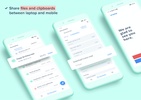















Comments
There are no opinions about Crono yet. Be the first! Comment